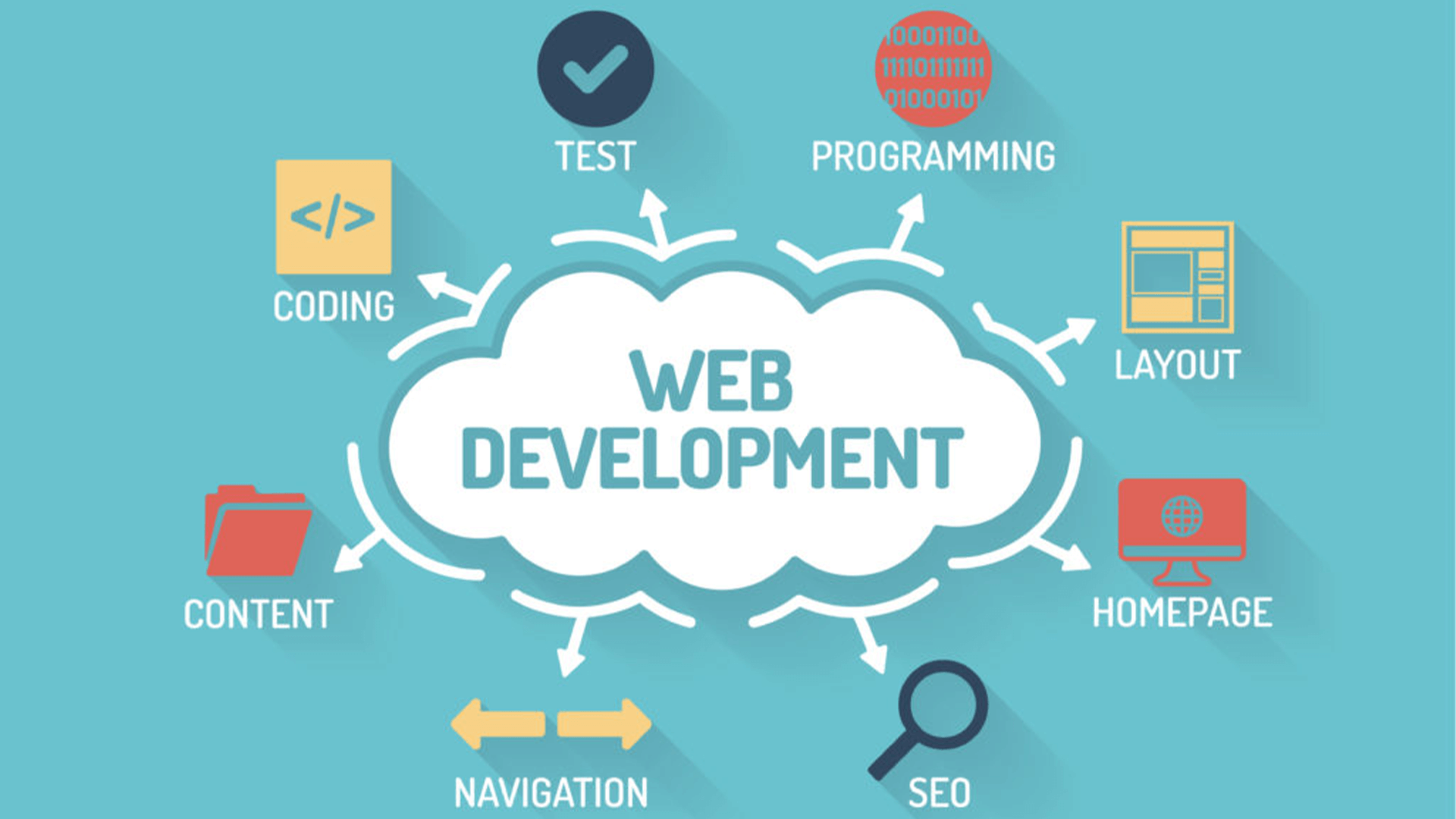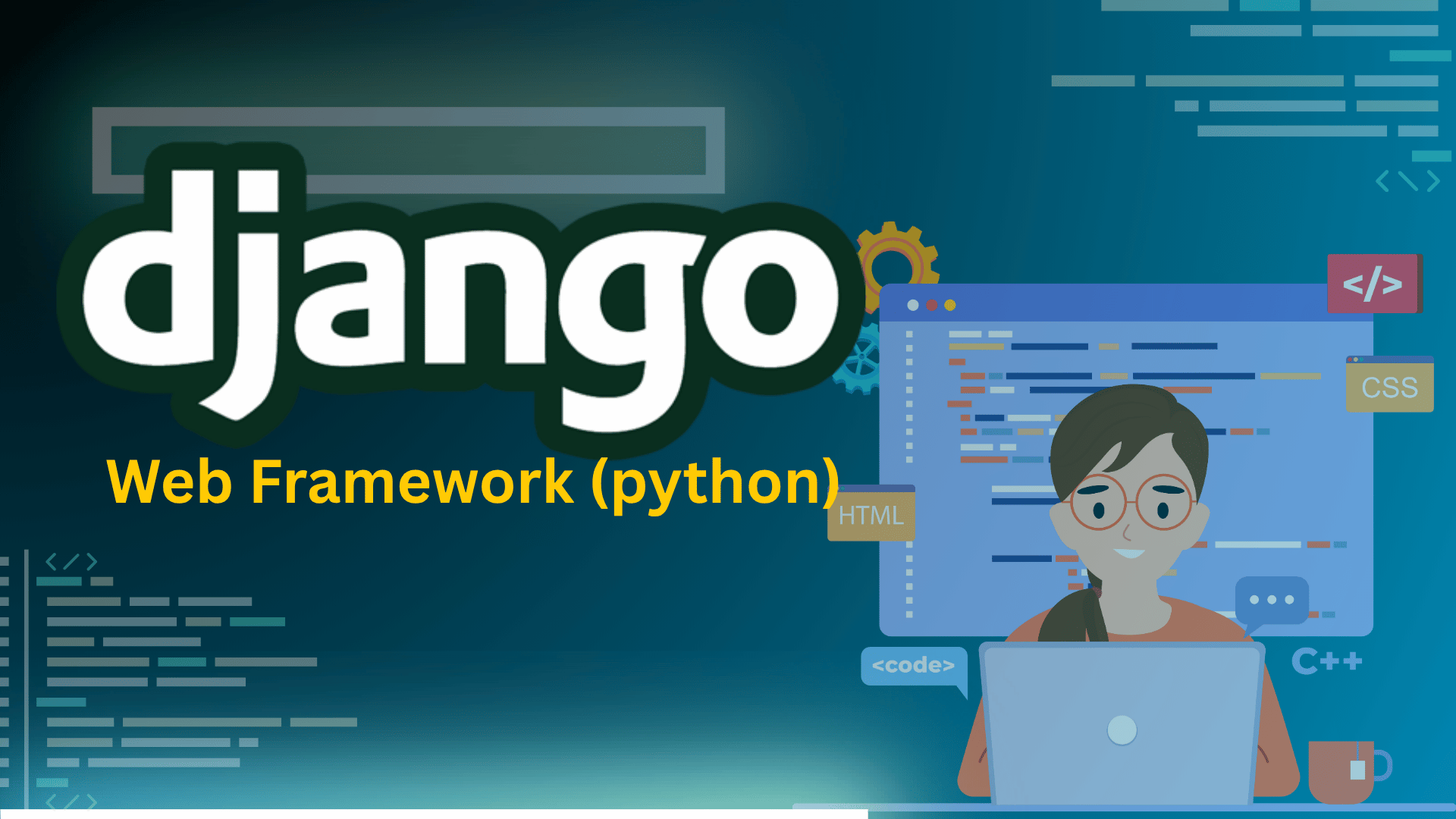
Django Web Framework Complete Training
Course Description
OVERVIEW:
After completing the Django course you will be able to create a complete dynamic website using Django. You can use the MVT pattern of Django to create highly saleable websites. You will learn about how to create HTML templates and Call them in different URLs.
INTRODUCTION:
Django is a high-level Python web framework that encourages rapid development and clean, pragmatic design. Built by experienced developers, it takes care of much of the hassle of web development, so you can focus on writing your app without needing to reinvent the wheel. It is free and open source.
PREREQUISITES:
Before starting this course, you should have a working knowledge of Following:
- HTML fundaments
- CSS Fundaments
- Python basics
This training is compatible with Windows 8, Windows 8.1, Windows 10, Windows 11, and the MAC operating system.
CERTIFICATION:
You are hereby advised to visit www.virtualacademy.pk and get yourself certified in the Django Course for Beginner to Advanced, furthermore, you'll have to meet the following criteria for earning this particular Registered Certification.
- You will have to complete all 28 lessons through the Virtual Academy Online Learning Management System at www.virtualacademy.pk.
- Every lesson has 3 to 5 quizzes, which you must have to pass with 70% marks.
- You need to submit your projects/assignments on time.
- After completion of Virtual Academy offered the Django Course for Beginner to Advanced via www.virtualacademy.pk Online Learning Management System there will be a final exam which comprises 50 to 100 questions.
After having an assessment of your account with www.virtualacademy.pk whether you meet all the above terms and conditions, then we will dispatch your Certificate/Diploma to your given address.
COURSE CONTENTS
- Introduction
- What Is Django and What Is Framework
- Setting Up Development Environment for Django
- How To Create Django Project
- Creating Django Application
- How To Run Default Migrations?
- Django Admin Panel and Super User
- What Are URLs And Views in Django
- How To Create Views and URLs?
- Dynamic URL In Django
- Render An Html Template
- Passing Data from Django View to Template
- For Loop in Django
- If Else in Django
- Static Files in Django
- Include Template Tag in Django
- Extends Template Tag in Django
- Django URL Template Tag
- http Methods in Django
- Get Method in Django
- Post Method and Csrf Token in Django
- Redirect In Django
- Django Forms
- Model In Django
- Saving Form Data in Model
- Getting Data from Model
- Sending Email from Django
- Sending HTML Template in Email
Final Exam and Certification
Course Details
-
1. Django Course Introduction (Locked) 01:06 Min
-
2. What is Django & Framework Overview (Locked) 05:19 Min
-
3. Setting Up Django Environment (Locked) 05:01 Min
-
4. Creating Your First Django Project (Locked) 04:44 Min
-
5. Creating a Django App (Locked) 07:41 Min
-
6. Running Default Migrations (Locked) 05:14 Min
-
7. Django Admin Panel & Superuser (Locked) 05:52 Min
-
Chapter 1 Getting Started with Django (Locked)
No Notes available for this chapter
-
1. Introduction to URLs & Views in Django (Locked) 04:36 Min
-
2. Creating URLs and Views (Locked) 07:03 Min
-
3. Dynamic URLs in Django (Locked) 06:47 Min
-
Chapter 2 Django URLs and Views (Locked)
No Notes available for this chapter
-
1. Rendering HTML Templates (Locked) 05:03 Min
-
2. Passing Data to Templates (Locked) 05:25 Min
-
3. For Loop in Django Templates (Locked) 03:59 Min
-
4. If Else in Django Templates (Locked) 03:33 Min
-
Chapter 3 Django Templates (Locked)
No Notes available for this chapter
-
1. Using Static Files in Django (Locked) 05:31 Min
-
2. Include Template Tag (Locked) 03:53 Min
-
3. Extends Template Tag (Locked) 04:37 Min
-
4. URL Template Tag (Locked) 05:16 Min
-
Chapter 4 Template Features & Tags (Locked)
No Notes available for this chapter
-
1. HTTP Methods in Django (Locked) 03:25 Min
-
2. GET Method in Django (Locked) 06:30 Min
-
3. POST Method & CSRF Token (Locked) 04:16 Min
-
4. Redirect in Django (Locked) 05:07 Min
-
5. Django Forms Overview (Locked) 06:03 Min
-
Chapter 5 Forms and http Methods (Locked)
No Notes available for this chapter
-
1. Introduction to Django Models (Locked) 06:34 Min
-
2. Saving Form Data to Model (Locked) 05:12 Min
-
3. Retrieving Data from Model (Locked) 05:06 Min
-
Chapter 6 Working with Models (Locked)
No Notes available for this chapter
-
1. Sending Email from Django (Locked) 06:13 Min
-
2. Sending HTML Templates via Email (Locked) 06:26 Min
-
Chapter 7 Email Functionality (Locked)
No Notes available for this chapter