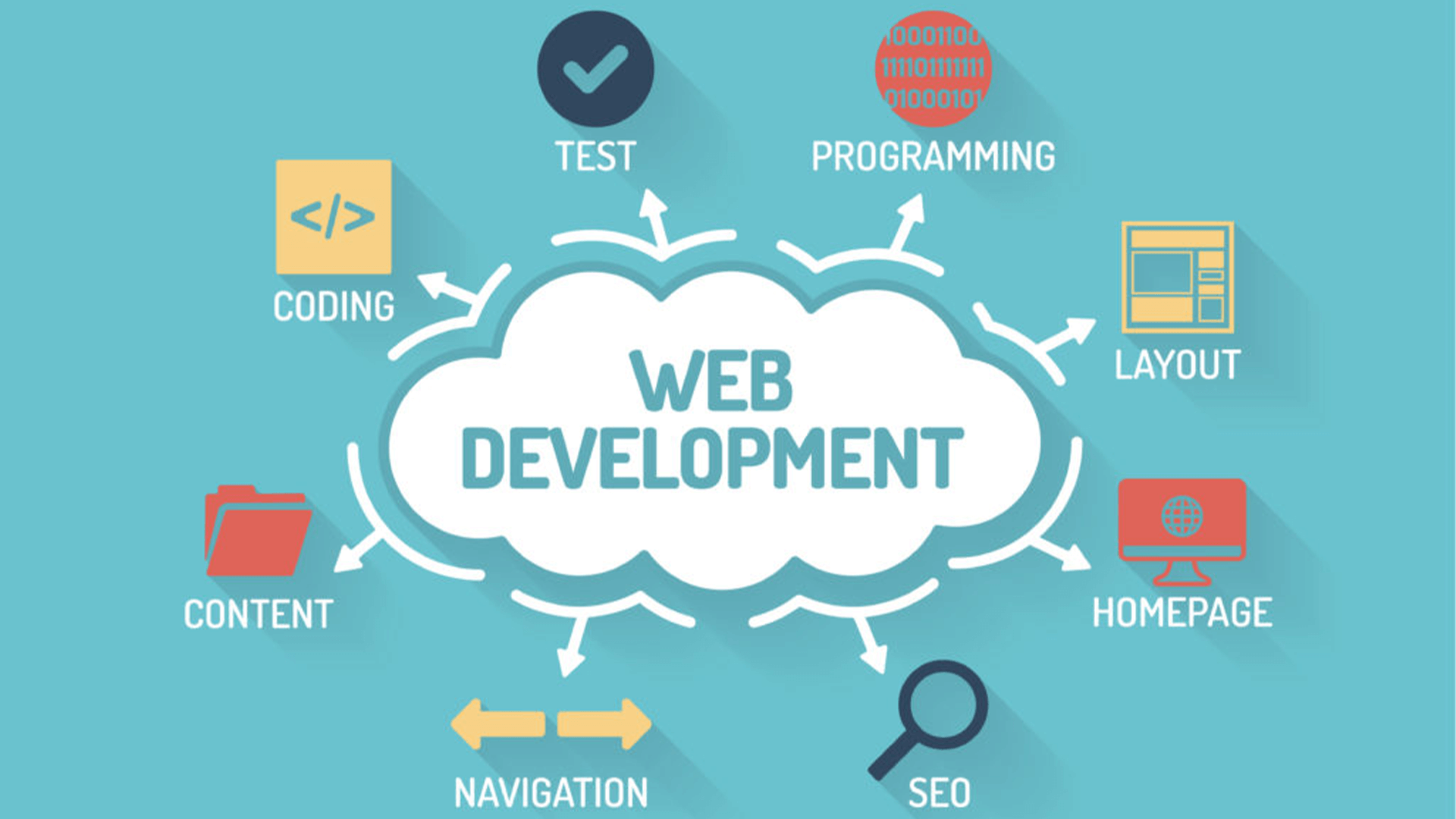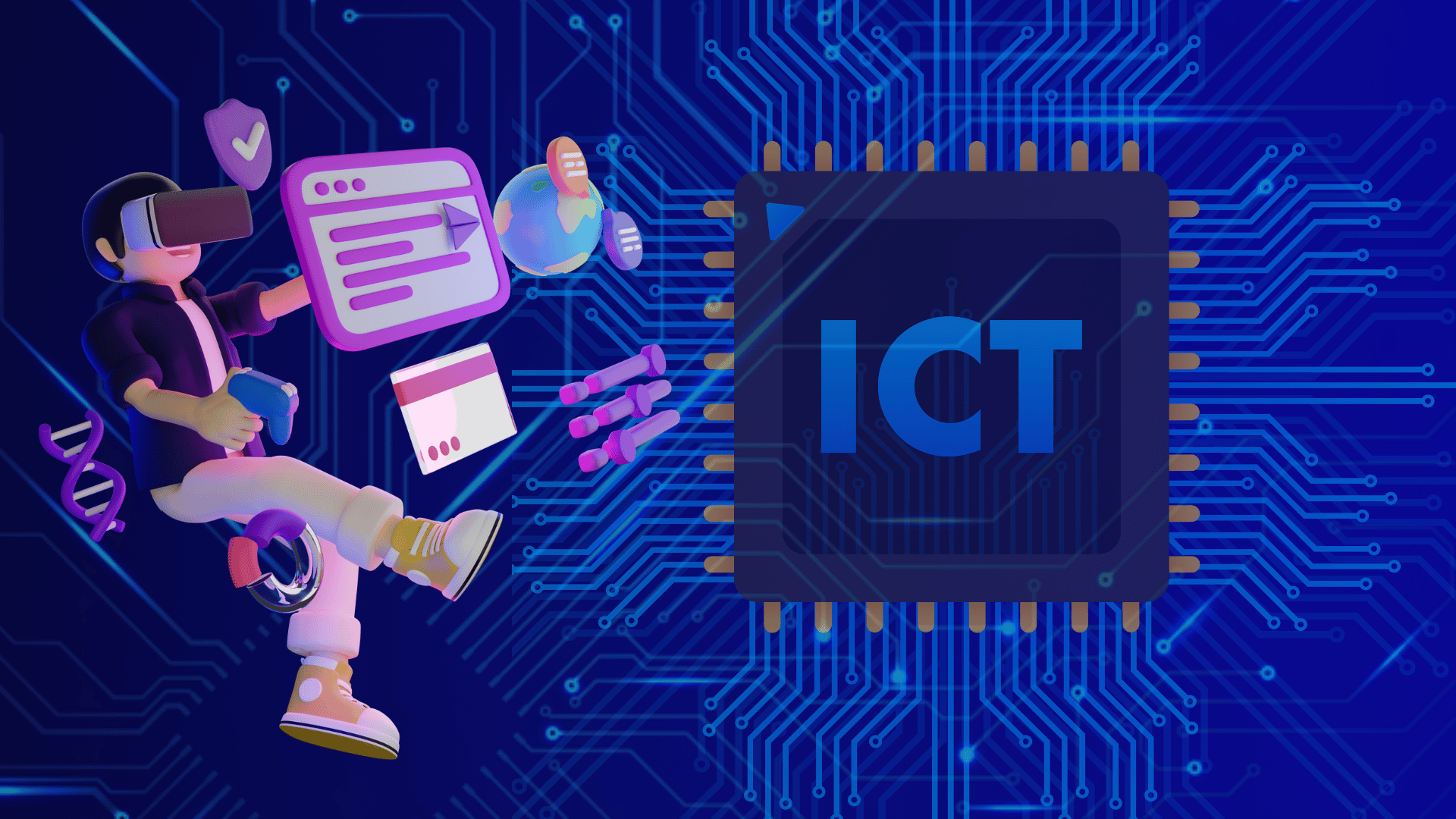
Introduction to Computer Technology
Course Description
OVERVIEW:
After completing an Introduction to Computer Technology course provides a foundational understanding of hardware, software, and their interactions within a computing system. Here are some skills and knowledge you can expect to gain in more detail:
Hardware Understanding: You'll learn about the components that make up a computer system, such as the CPU (Central Processing Unit), RAM (Random Access Memory), storage devices (like hard drives or SSDs), input/output devices (like keyboards, mice, monitors), and their functionalities.
Interaction Between Hardware and Software: Understand the relationship between hardware and software, how software instructions are processed by hardware components, and the role of drivers and firmware in facilitating this interaction.
Peripheral Devices: Understand the function and connectivity of peripheral devices such as printers, scanners, external drives, etc., and how they interact with the core computer system.
INTRODUCTION:
This course provides a comprehensive introduction to Computer Technology, exploring its fundamental aspects such as the Applications of Computers, Generations of Computing, Types of Computer systems, and the intricate components of Computer Hardware and Software. It aims to furnish students with essential knowledge regarding the components constituting a computer, their functionalities, and how these elements collaborate to execute various tasks efficiently.
PREREQUISITES:
Before starting this course, you should have a working knowledge of Following:
- You should be able to use a PC at a beginner level
This training is compatible with Windows 8, Windows 8.1, Windows 10, Windows 11, and the MAC operating system.
CERTIFICATION:
You are hereby advised to visit www.virtualacademy.pk and get yourself certified in the Introduction to Computer Technology, furthermore, you'll have to meet the following criteria for earning this particular Registered Certification.
- You will have to complete all 23 lessons through the Virtual Academy Online Learning Management System at www.virtualacademy.pk.
- Every lesson has 3 to 5 quizzes, which you must have to pass with 70% marks.
- You need to submit your projects/assignments on time.
- After completion of Virtual Academy offered Introduction to Computer Technology via www.virtualacademy.pk Online Learning Management System there will be a final exam which comprises 50 to 100 questions.
After having an assessment of your account with www.virtualacademy.pk whether you meet all the above terms and conditions, then we will dispatch your Certificate/Diploma to your given address.
COURSE CONTENTS
- Introduction to computer
- Components of Computer
- Types of Computer
- Applications of computer
- Generations of computer
- Computer Memory and its type
- HardDisk and Structure of Harddisk and types of HDD
- Keyboard, Structure of Keyboard and Types of Keyboard
- Mouse, Structure of Mouse and Types of Mouse
- Central Processing Unit (CPU) Block Diagram
- Types of CPU
- Printer and Types of Printer
- Components of Motherboard
- Computer Ports and its Parts
- SSD and Types of SSD
- Output Devices
- SMPS, and Block Diagram
- Floppy Disk and types of Floppy disk
- Speakers and its types
- Touch Screen
- Function of Touch Screen
- Light pen
- Microphone, internal and external
- Scanner
- Types of Scanner
Final Exam and Certification
Course Details
-
1. Course Introduction Video (Locked) 02:20 Min
-
2. What is Computer Technology (Locked) 07:39 Min
-
3. Applications & Importance of Computers Today (Locked) 06:31 Min
-
4. Generations of Computers Overview (Locked) 07:51 Min
-
5. Types of Computers (Locked) 04:09 Min
-
Chapter No 01 Introduction & Basics (Locked)
No Notes available for this chapter
-
1. Computer Memory Types Explained (Locked) 04:56 Min
-
2. RAM vs ROM Differences (Locked) 03:55 Min
-
3. Hard Disk Drive (HDD) Overview and Types (Locked) 05:25 Min
-
4. Solid State Drive (SSD) and Benefits (Locked) 04:07 Min
-
Chapter No 02 Computer Memory & Storage (Locked)
No Notes available for this chapter
-
1. Keyboard Types and Functions (Locked) 05:34 Min
-
2. Mouse Types and Uses (Locked) 08:19 Min
-
3. Touch Screen and Its Advantages (Locked) 04:38 Min
-
4. Light Pen Usage in Computers (Locked) 02:22 Min
-
5. Microphone Types: Internal & External (Locked) 03:09 Min
-
6. Scanner and Its Types (Locked) 03:58 Min
-
Chapter No 03 Input Devices (Locked)
No Notes available for this chapter
-
1. CPU and Its Main Components (Locked) 04:26 Min
-
2. Types of CPUs: Single to Octa Core (Locked) 03:54 Min
-
3. Printers and Their Types (Locked) 05:33 Min
-
4. Output Devices Overview: Printer, Speakers, Projectors (Locked) 06:30 Min
-
5. Speakers: Audio Output Devices (Locked) 03:37 Min
-
Chapter No 04 Output Devices (Locked)
No Notes available for this chapter
-
1. Motherboard and Its Components (Locked) 07:03 Min
-
2. Computer Ports and Their Types (Locked) 04:31 Min
-
3. SMPS (Power Supply) Overview (Locked) 04:41 Min
-
4. Floppy Disk Basics (Locked) 05:29 Min
-
Chapter No 05 Hardware Components & Ports (Locked)
No Notes available for this chapter